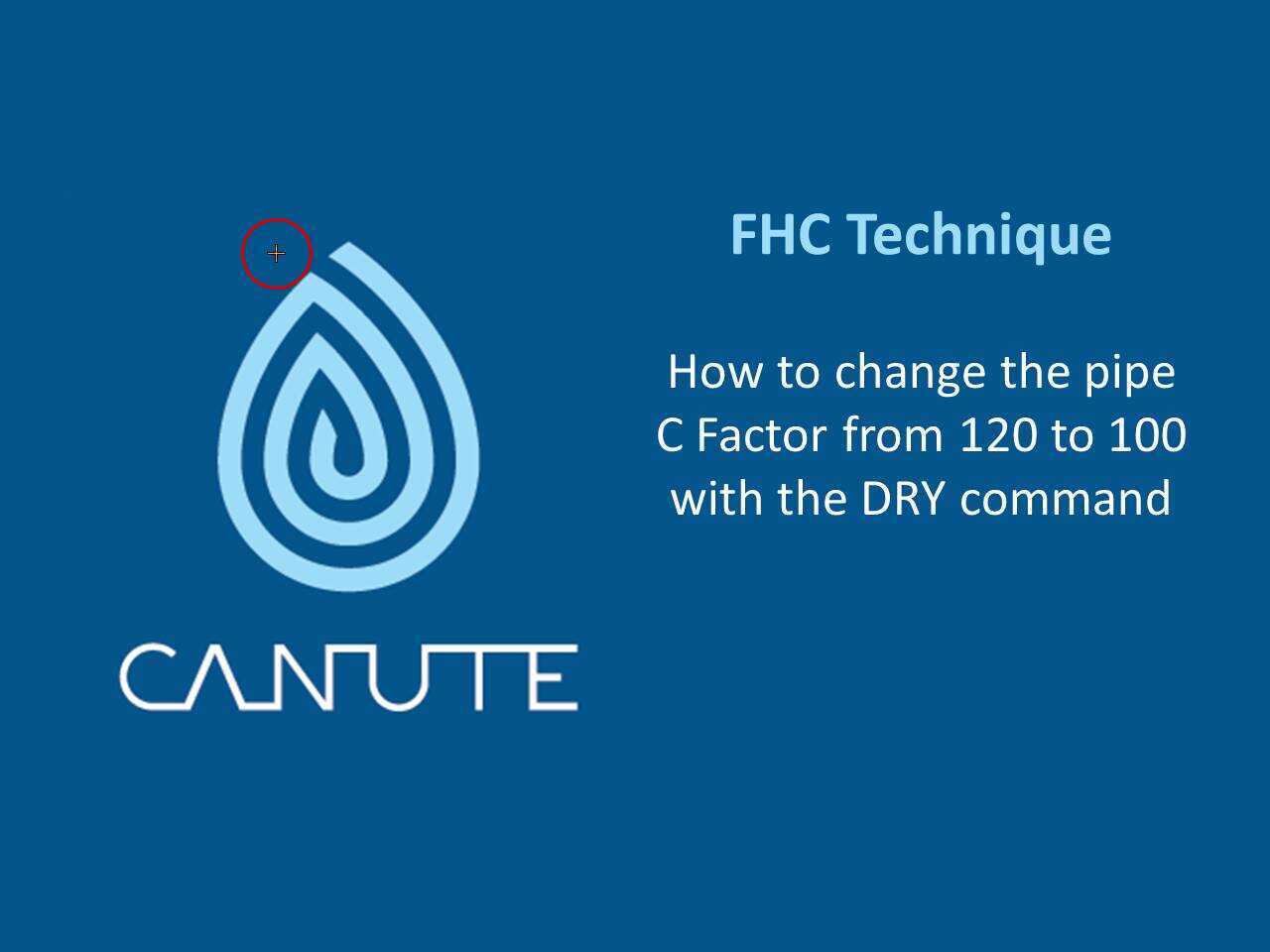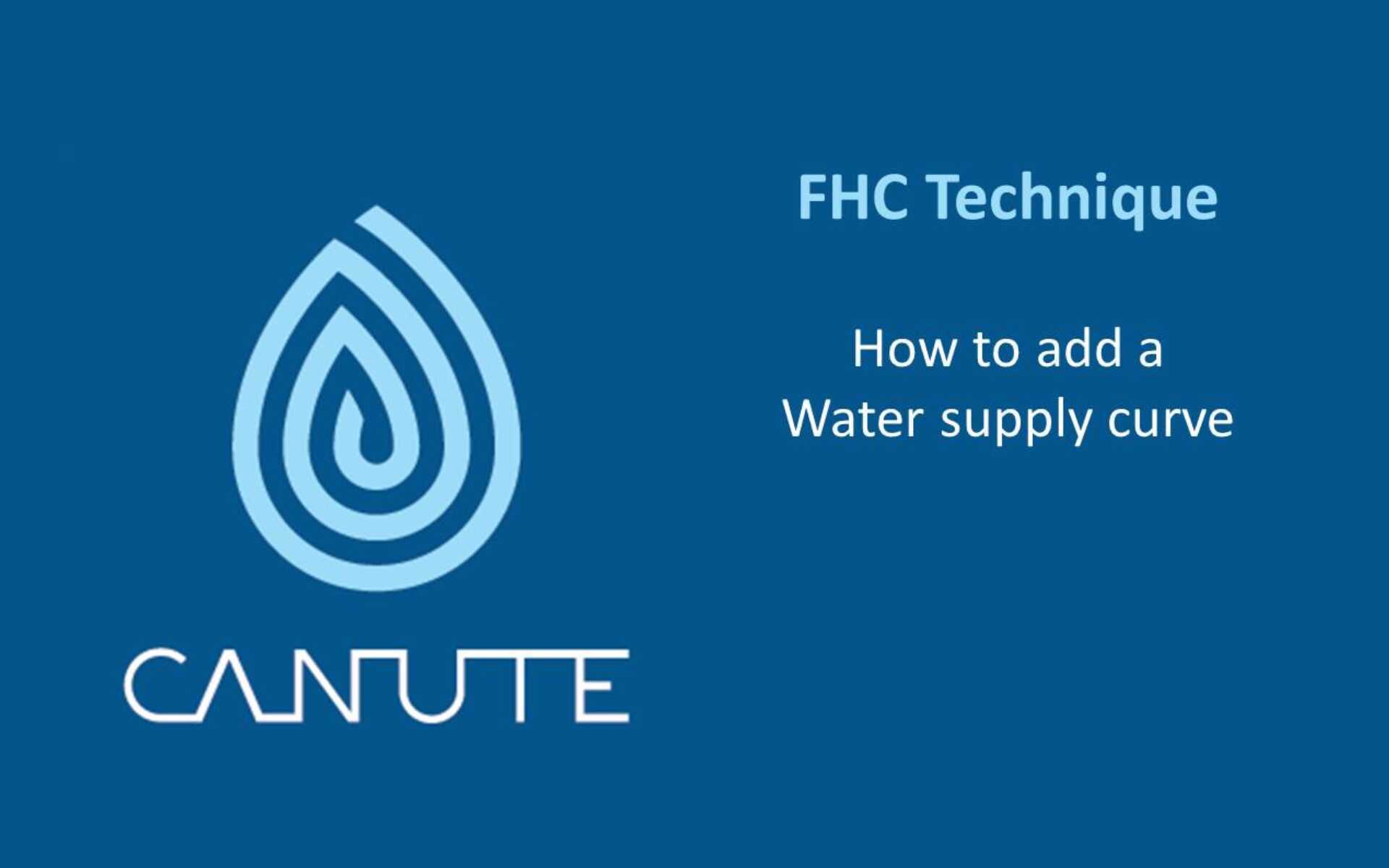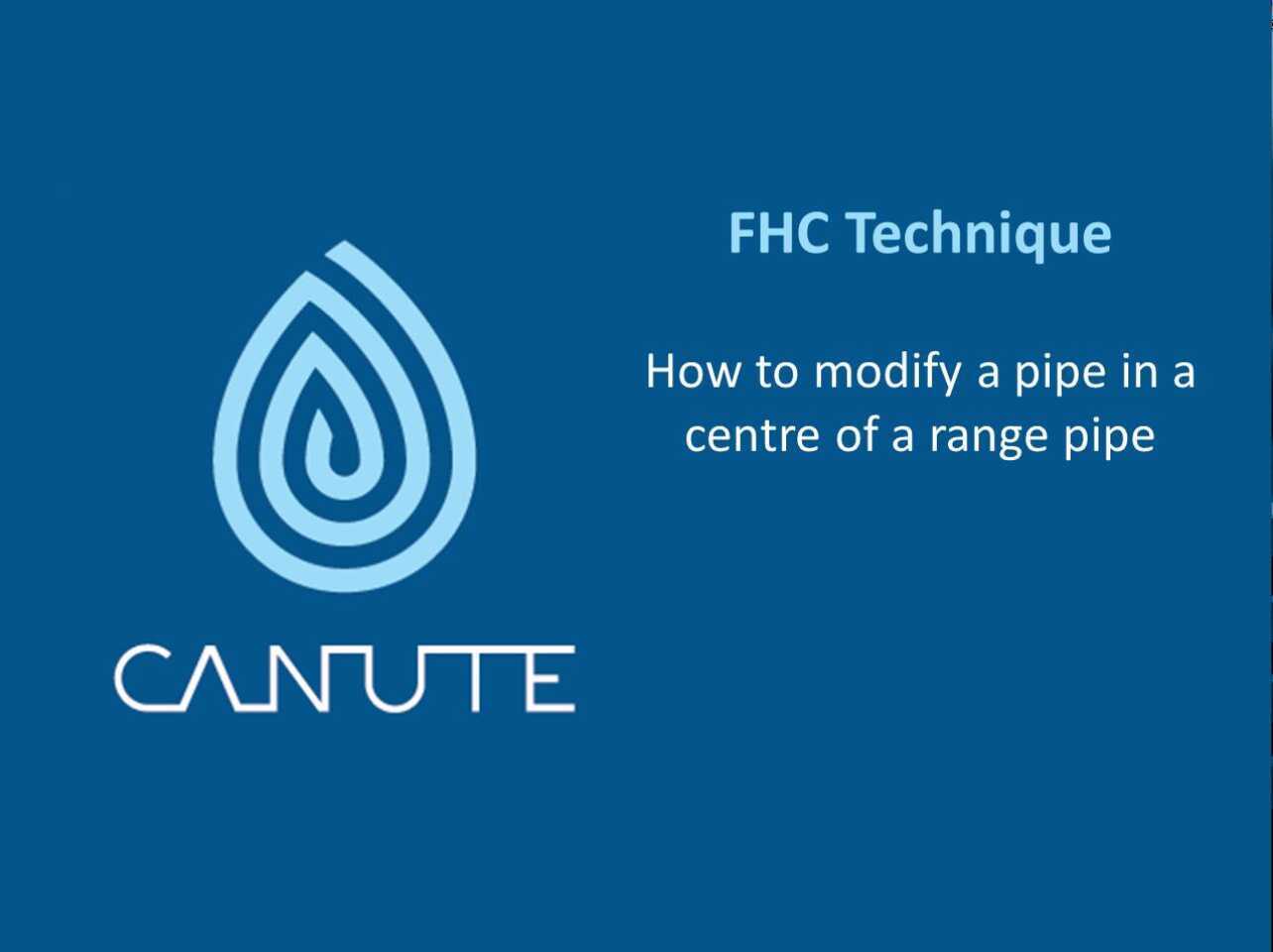How to change the pipe C Factor from 120 to 100 with the DRY command
The FHC program can use a water supply curve when calculating, this can be a pump, city or town main or a fixed pressure device such as a pressurized cylinder or a continuous pressure pump. Our technical data sheet TDS4 describes the steps you need to take to enter the curve into the FHC.
How to modify or delete a pipe in the centre of a range. This technique can also be used in many other situations when you need to make a modification and do not wish to delete a section of pipework